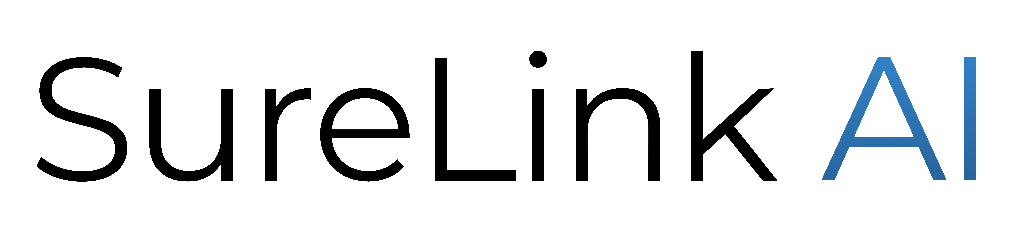
This release will include automated data linking (no longer required to setup SureLinks), fresh new updates to the UI, and updated menu & setting controls.

Automated Data Links
Users are no longer required to link their data before prompting with SureLink AI. SureLink will automatically link data based on the prompt which makes the application easier to use and saves time. Example prompt, “Find my profile picture within my downloads folder”. This will automatically link the downloads folder and provide a response based on files that match the description of the profile picture. You can learn more about prompting best practices within our Prompting 101 help resource.
Note: Folders can still be manually linked (Settings -> Data Links). This is useful to increase response speeds but is not required.
Updated UI/UX & Simplified Setting Controls
This version brings users a fresh, modern UI interface update. Colors and shading have been updated to give the user a more pleasant experience. In addition to the UI updates, the user experience has also been improved via simplified menu and settings options. You can learn more about how to navigate the Settings menu within our How to use Settings help resource.